Renew Git Token in Vercel:
Remember:
Only do this after you renew the token in GitHub.
Table of Content:
How to:
-
Go to https://vercel.com/ and sign in.
-
Click Overview and the 3 dots and Settings.
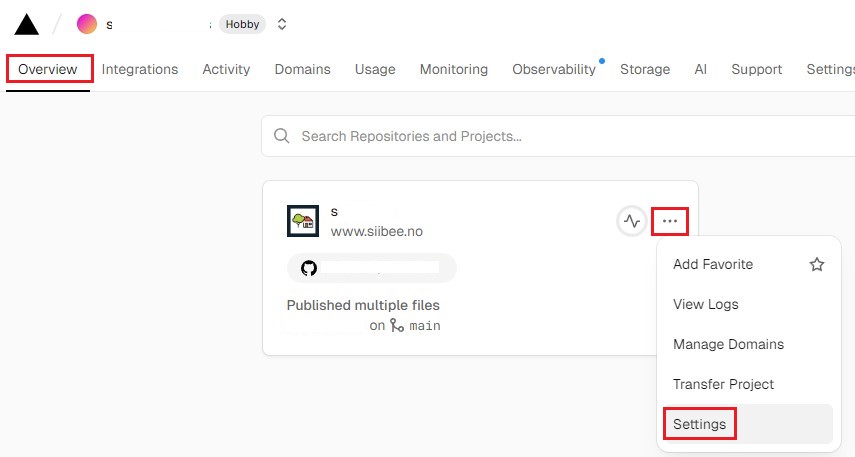
-
Then make sure you are in Projects and choose Git.
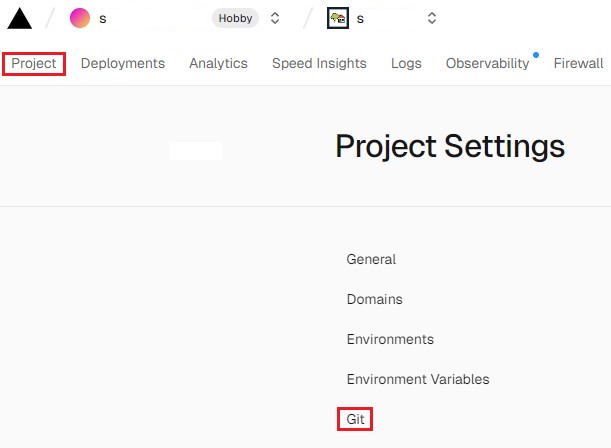
-
Then disconnect and reconnect your GitHub account or repository. This ensures Vercel uses the new token.
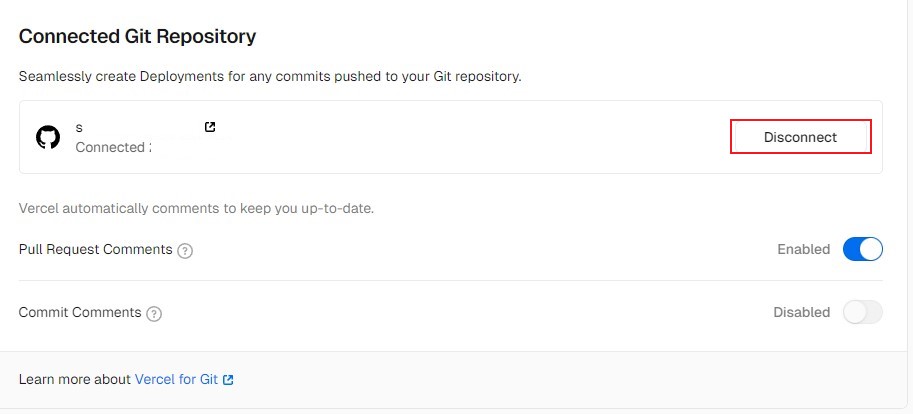
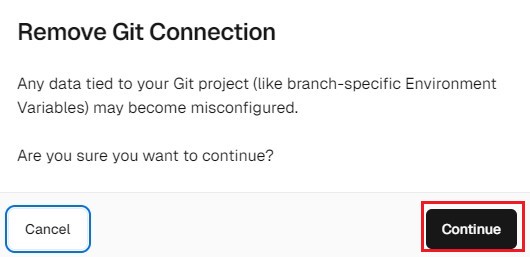
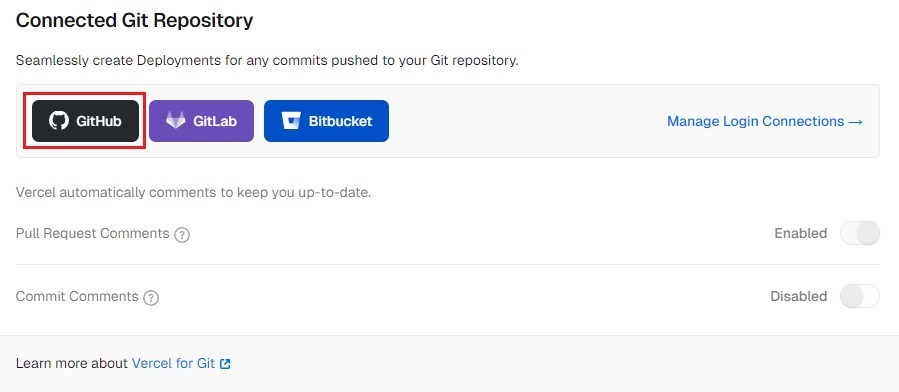
-
Then choose the correct repo from GitHub.
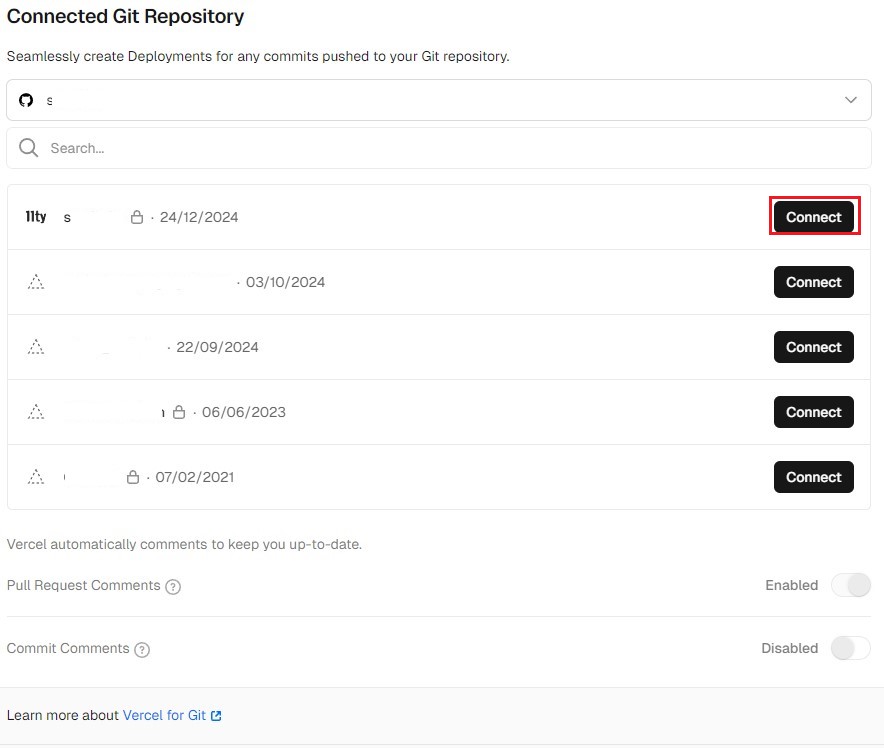
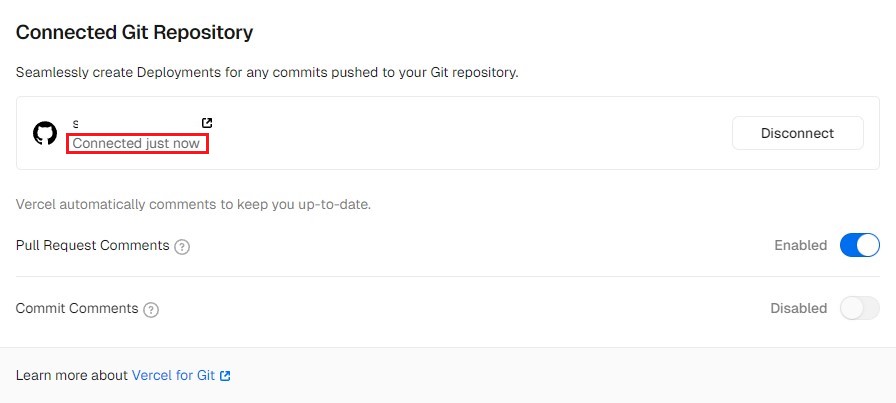
-
Then find Deployments and look for the Current deployment. Choose the 3 dots and click Redeploy.
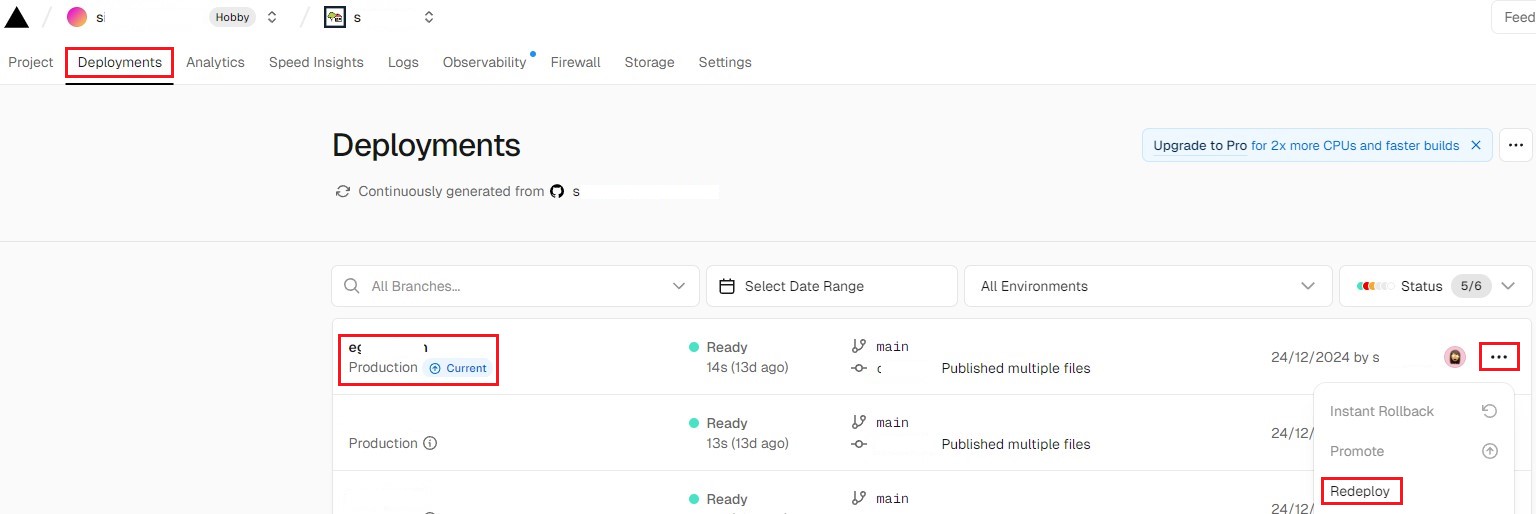
And you are done! 😄