Add New Members Automatically in groups - Slack (Admin)
Table of Content:
About:
This document explains how you add slack groups to the new members will automatically be added to (in addition to #general). feature.
How to:
-
Make sure you are in Slack. Click on SiiBee and Tools & settings. Then click Workspace settings.
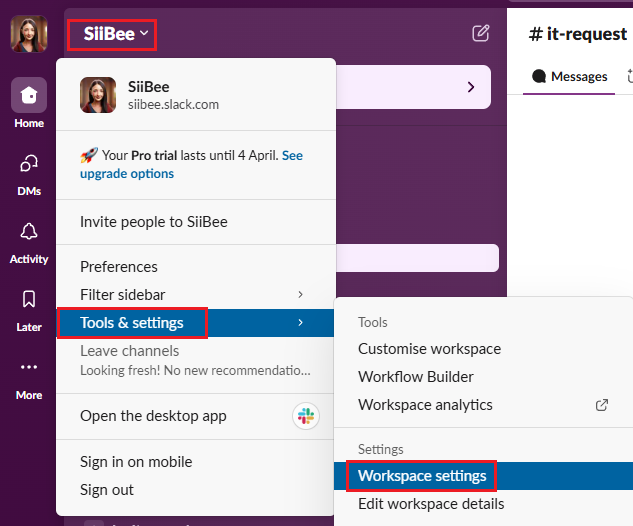
-
Scroll down to and choose Default Channels. Add the slack channel you want every new member to automatically be added into.
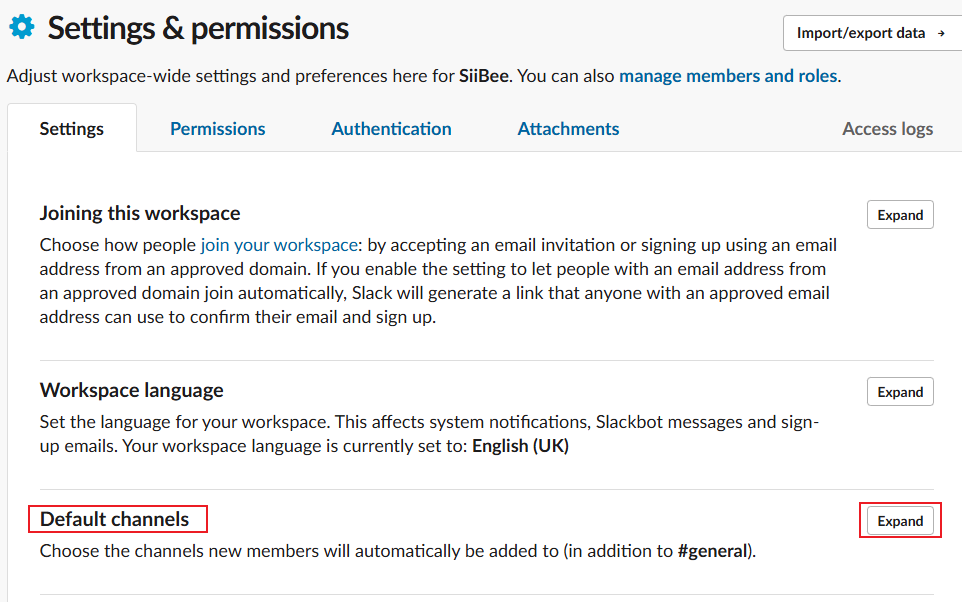
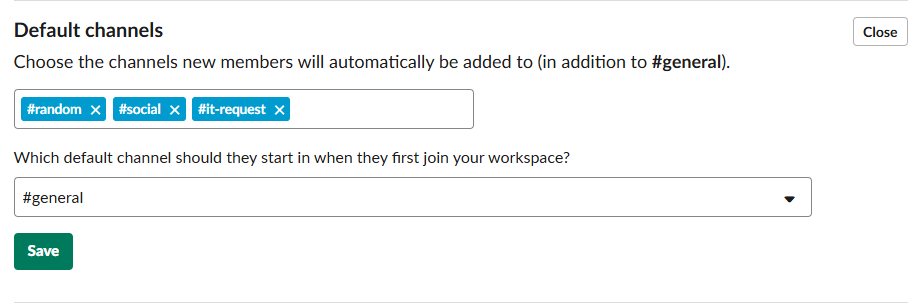
And you are done. 😄