Renew Git Token in GitHub:
Table of Content:
How to:
- First sign in to your GitHub Account. Then click your logo all the way to the top right.
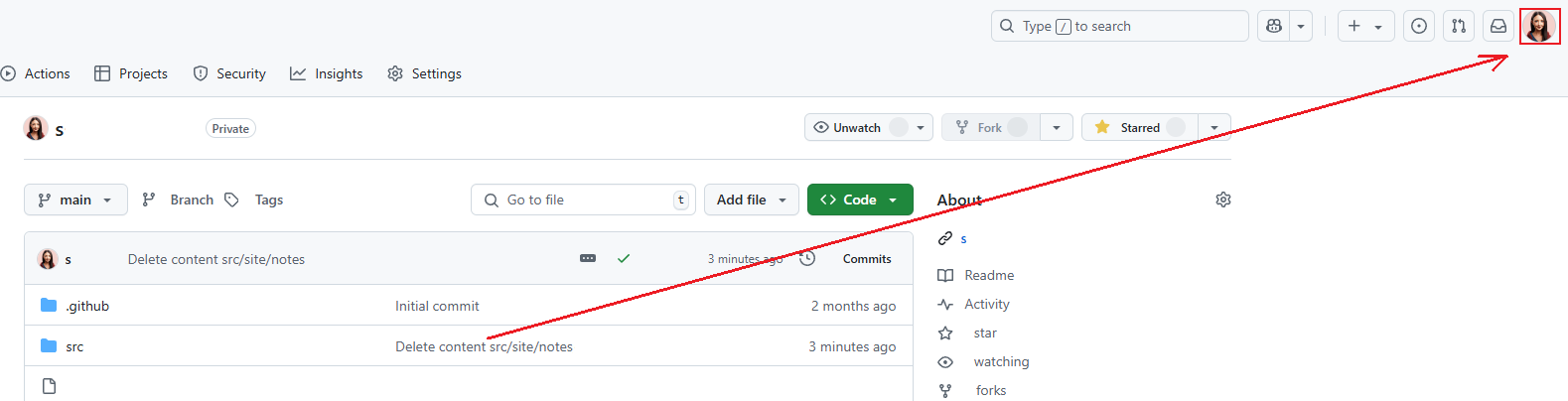
- Look for Settings and click it.
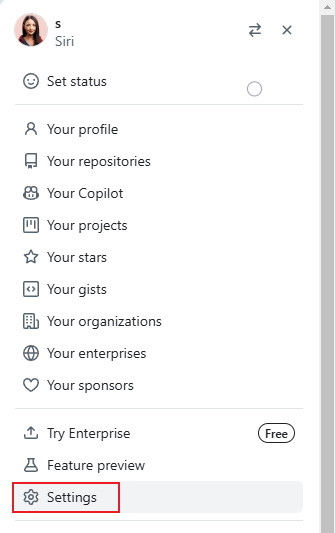
- Scroll all the way down to Developer settings and click it.
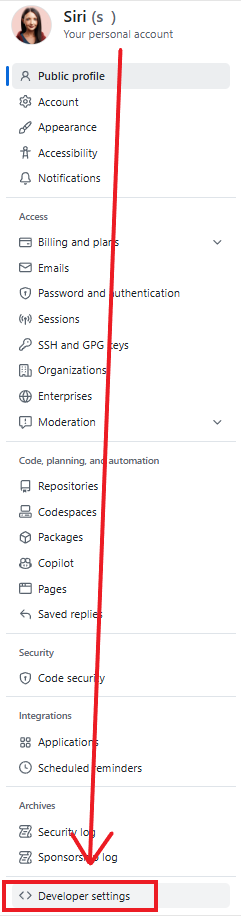
- Click Personal access tokens and choose the option Tokens (classic) as they are the easiest to use for this. Then click Generate a new token and Generate a new token (classic).
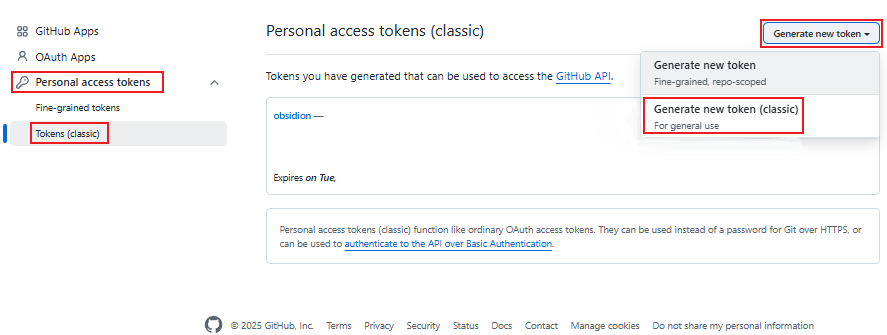
- COPY AND SAVE THE TOKEN SOMEWHERE SAFE !!
Then paste it in where ever you need it later.
Renew Git Token in Vercel
And you are done! 😄