Move windows with keyboard:
Table of Content:
About:
So the active window you are trying to access isnt visible on your screen. What do you do to get it back?
How to:
Important!
This way is only available for windows that are not fully maximized. If the window is maximized, you cannot move the window.
Why does it happen?
It normally happens if you've had 2 screens connected, and unplug one of the screens. The windows might be stuck on this non existed screen, out of view.
-
Click alt + tab. Choose the window you want to move.
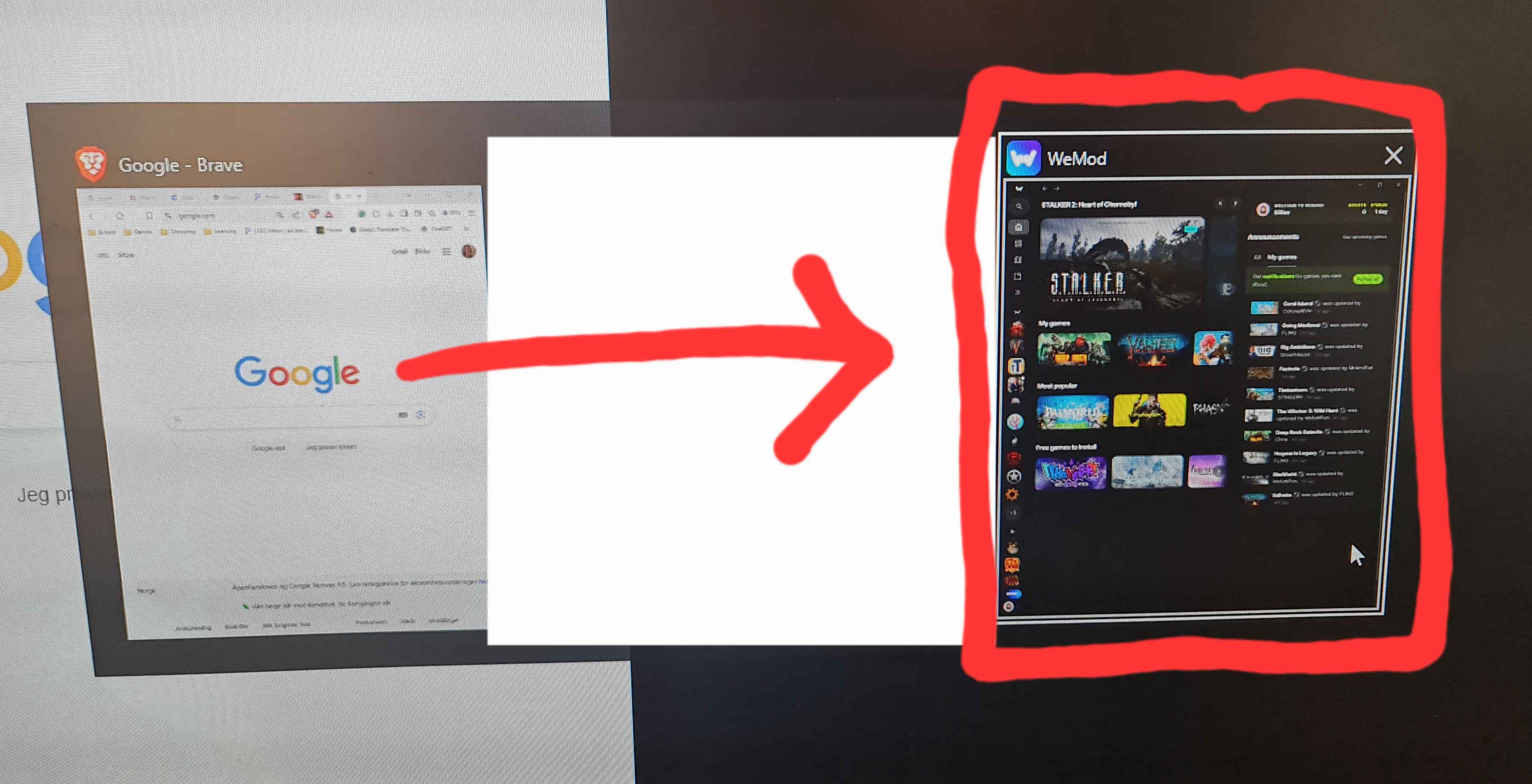
-
Then press alt + spacebar. A small menu will pop up. Click the option Move.
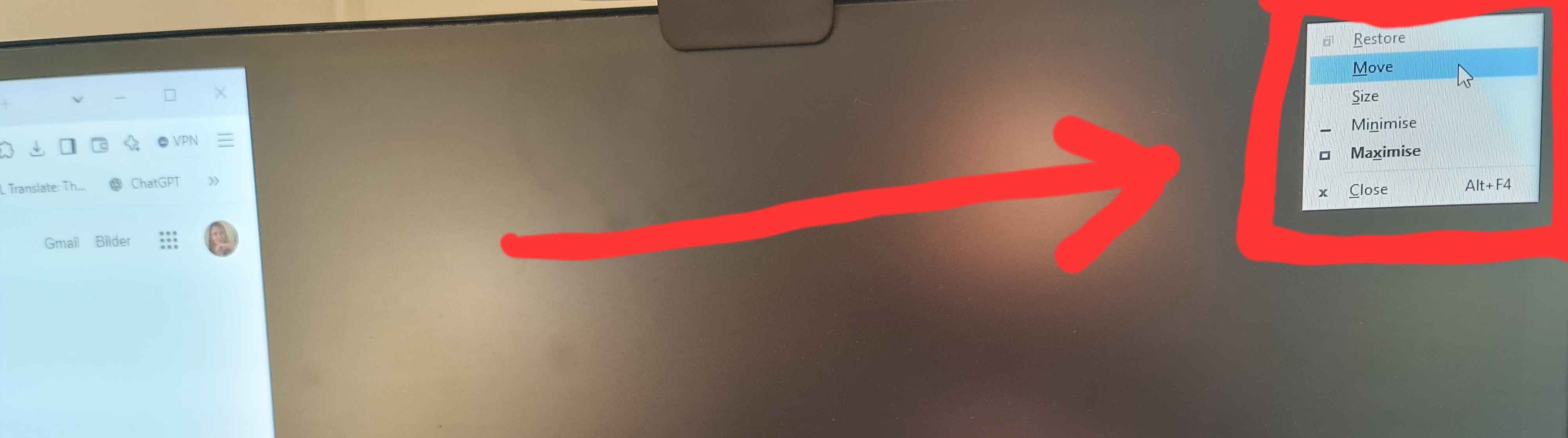
-
Then use the arrows on your keyboard to move the window. In this case I use the left arrow to move the window back to my screen.
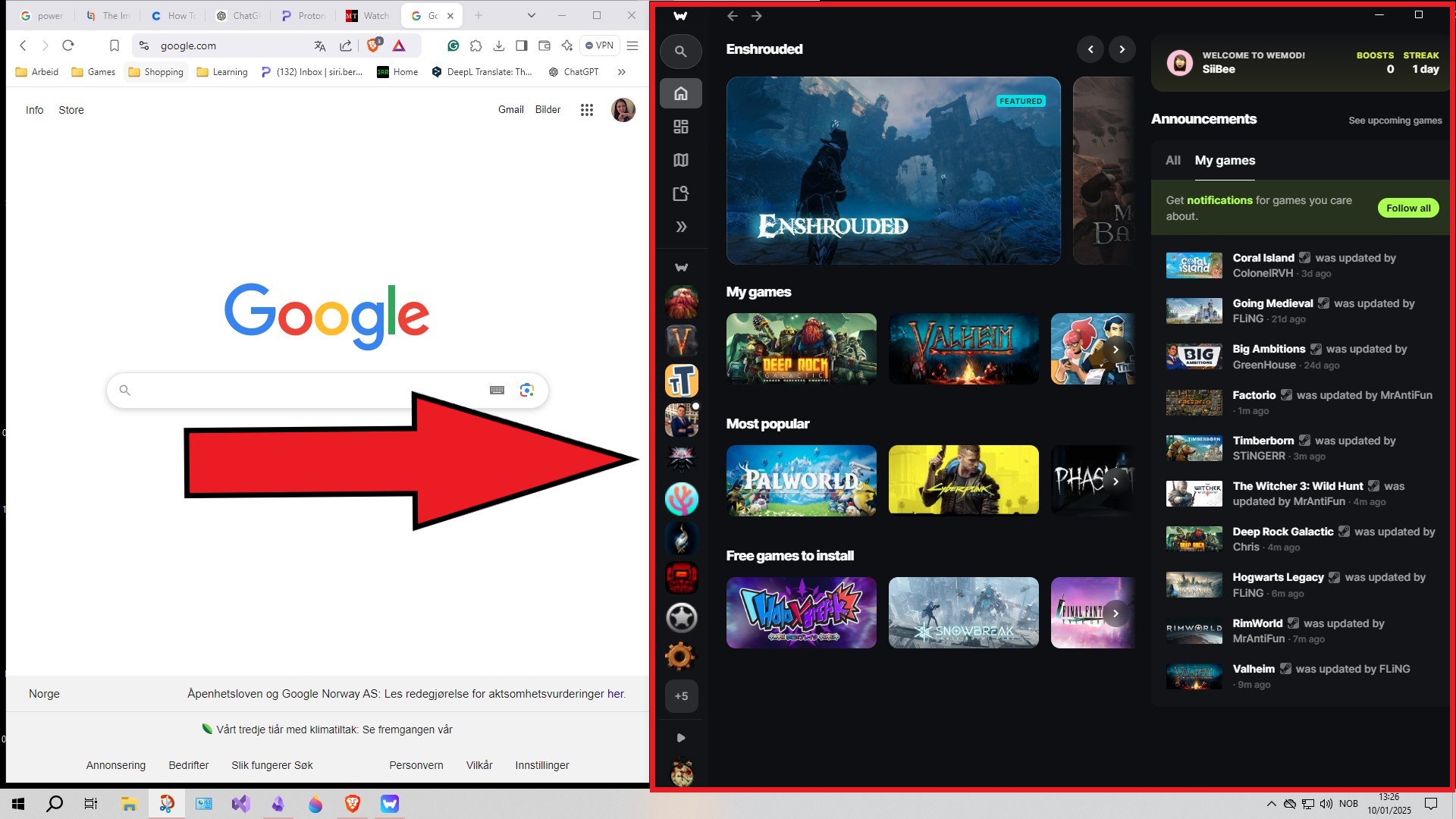
And you are done! 😄