Out of Office - Slack and Outlook:
Table of Content:
About:
This document will help you set up Out of Office for Vacations/Holidays in your calendar in Slack and in Outlook.
Important
Slack is connected to outlook and will automatically set your status to out of office, if you configure the settings correctly.
How to:
- Go to 'Settings' and 'Mail' and 'Automatic replies'. Turn it on. Change the date, block the calendar for that period and write the automated message.
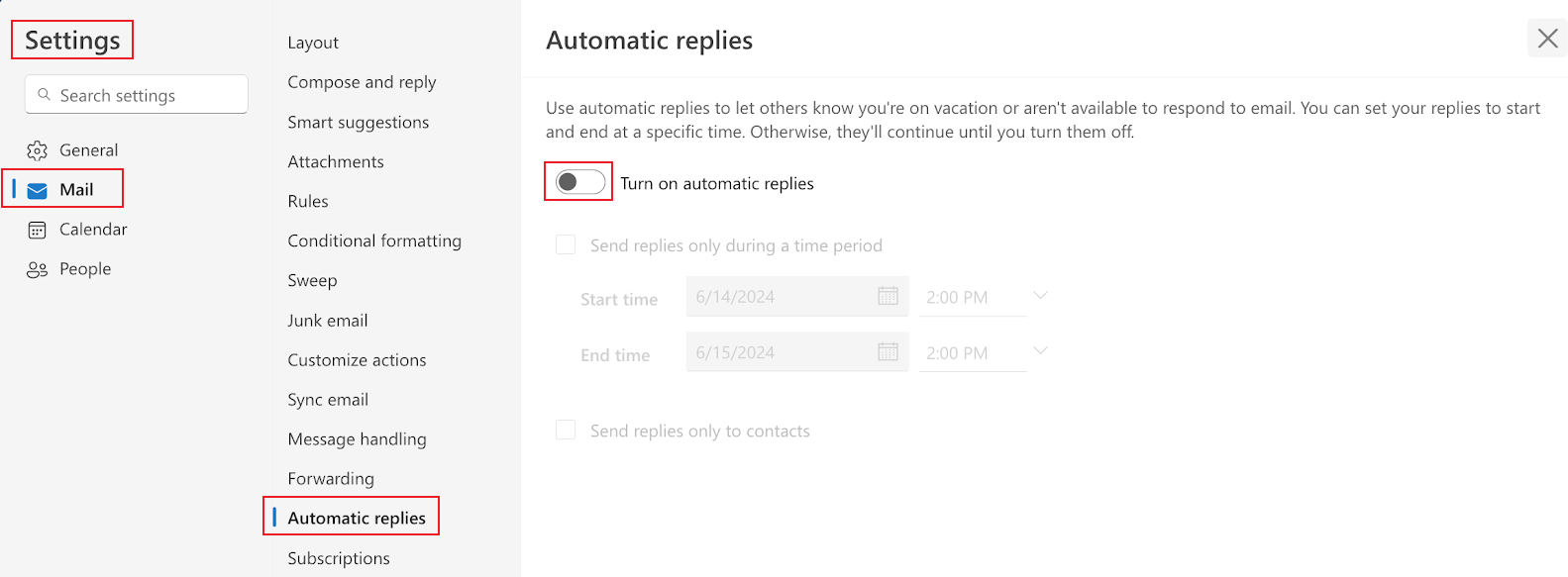
Important
It is important to set a time period, and also mark the Block my calendar for this period. If you don't, Slack will not be able to “know” that you are unavailable. It is only possible to set up 1 vacation/holiday at the time in Outlook. If you have several, you have to set them after the first vacation/holiday is completed.
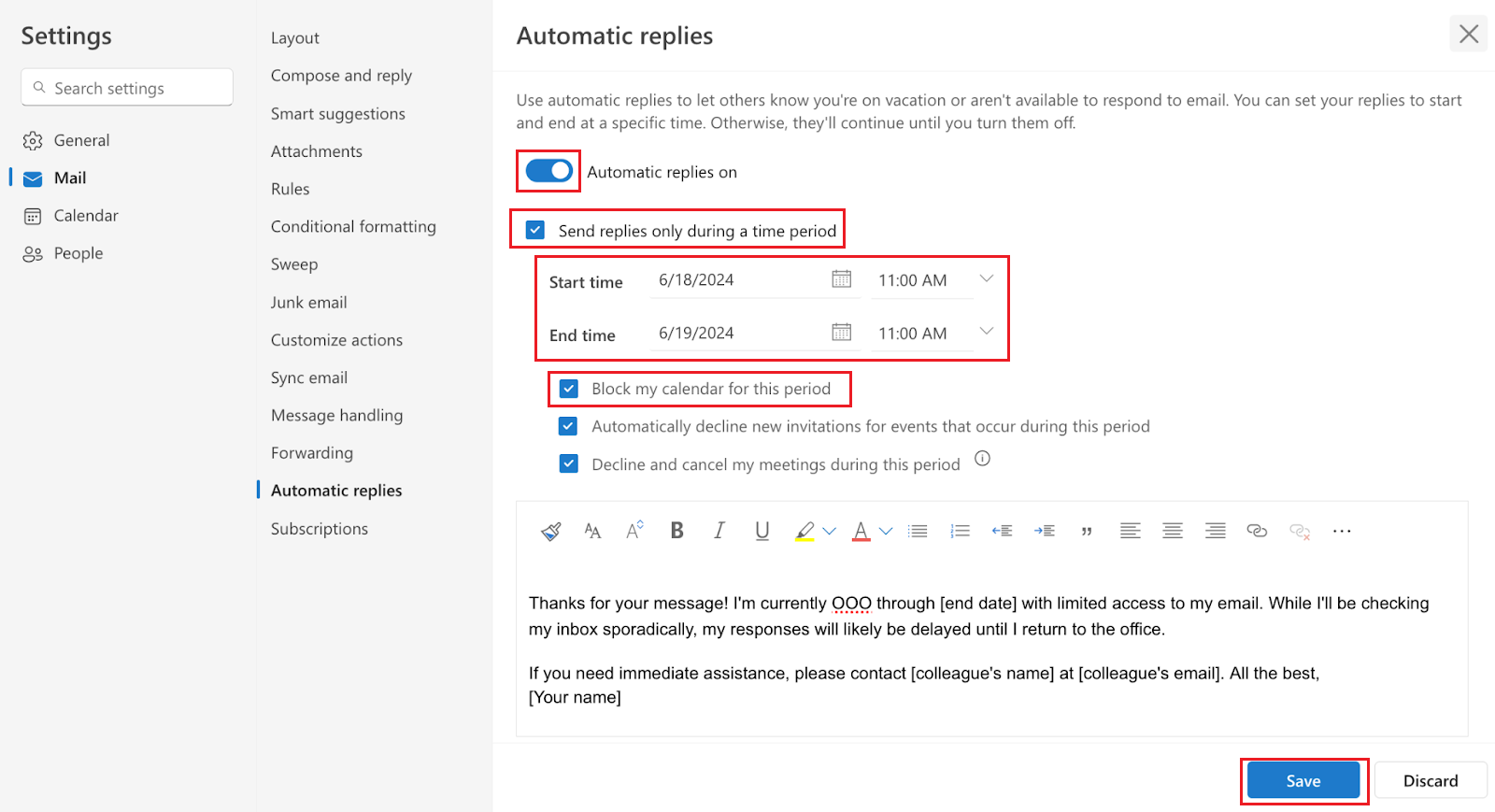
And you are done. 😄