Change Spellcheck - Slack
Table of Content:
About
This document will help you change your slack Spellcheck preferences.
Let us clarify first:
Important
YES it is absolutely possible to change the spellcheck to any language you wish. But there is a caveat. For slack to use a different spellcheck, you also need to change your system language. If you are alright with changing that, then follow this tutorial. If not, then I am sorry, there is no way of helping you out. 
Change System Language (MacBook):
- Find ‘System Settings’.
- Scroll down to find ‘Keyboard'.
- Look for ‘Dictation’ and choose 'Languages’.
Change System Language (Windows):
- Click 'Start' and 'Settings'.
- Look for 'Time and Language'.
- Click Language & Region.
- Change the 'Windows display Language'.
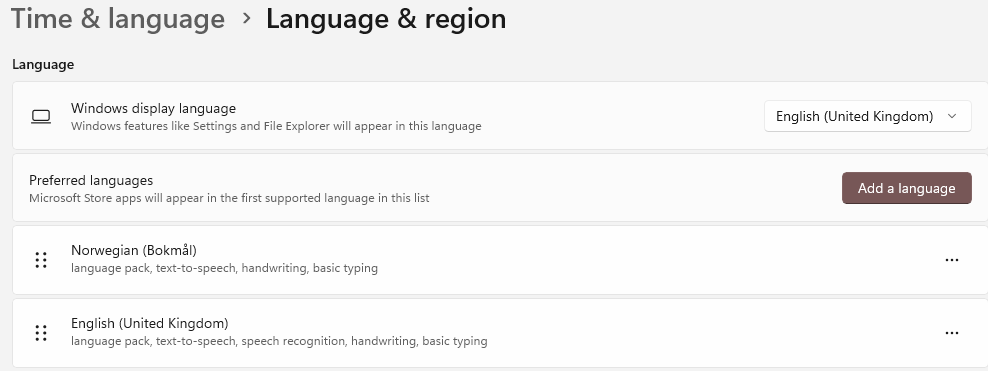
This should also change the spellcheck in slack.
And you are done. 😄