Renew Git Token in Vercel:
Table of Content:
Add new Token to Obsidian:
- Go to Obsidian and open your project.
- Click the cogwheel to the bottom left.

- Find Digital Garden and look for GitHub token. Change the old one with the new that you generated from GitHub earlier. Renew Git Token in GitHub
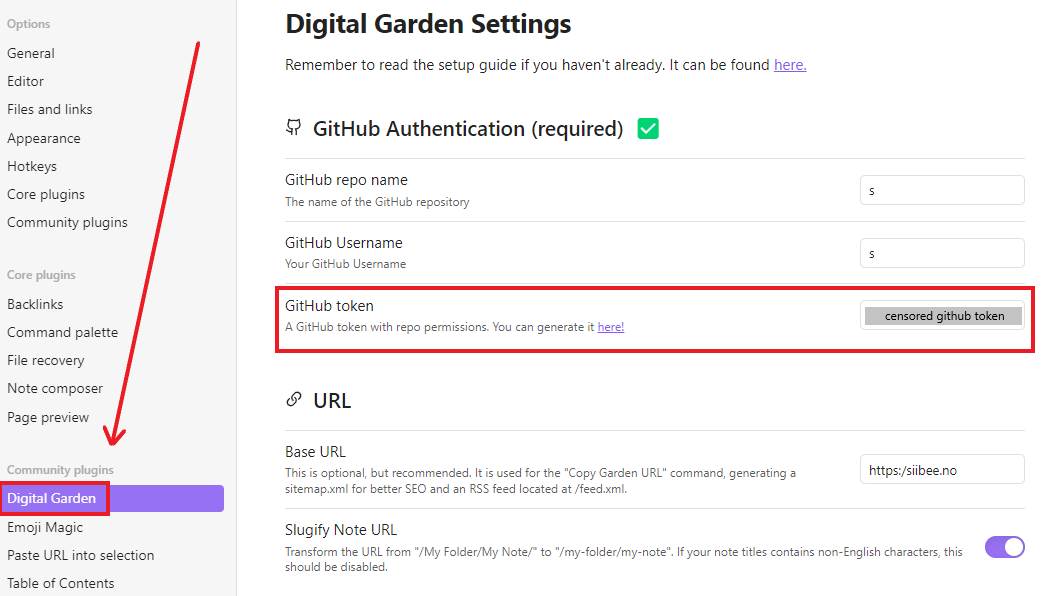
- Go back to any note you want to publish. Or just a test note, to see if the update was done correctly.
- Click Ctrl and the letter P at the same time and enter Publish. It doesn't matter if you choose the option to publish one or more notes.
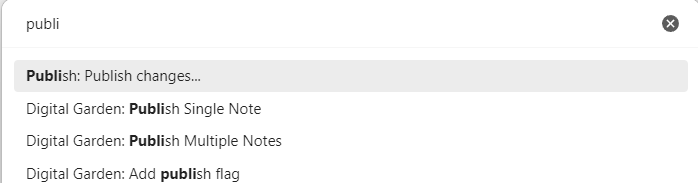
- Wait 3 minutes to confirm if the new note is published on your website. Be patient here, this usually take a little while.
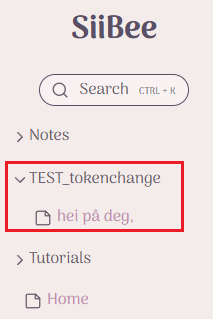
- If you want to see when the new build is ready check www.vercel.com and click on your project.
Source:
https://github.com/oleeskild/obsidian-digital-garden/issues/597
And you are done! 😄